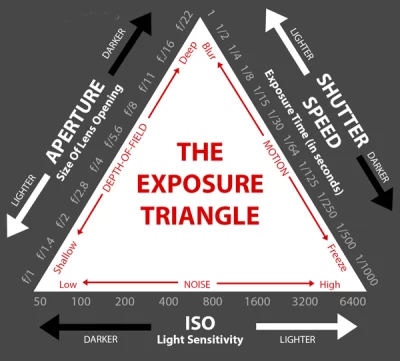ISO for low light
This tutorial will cover ISO for low light. Many of us find ISO confusing but this information will make it easy. Are your low light photos often grainy? It’s a common problem. But with the right ISO setting you can easily reduce this grain.
What Is ISO?
ISO refers to how sensitive your camera’s sensor is to light. Therefore, it affects the exposure of the image – that is, how much light is captured by the sensor. You can adjust your camera’s ISO setting to make the sensor more or less sensitive to light, depending on the situation.
ISO is measured along a scale – usually from 100 up to 1600 – or even higher on some cameras. Each value on the scale is double the previous value. Here’s a common range: 100, 200, 400, 800, 1600, 3200, 6400.
An ISO value of 200 makes the camera’s sensor twice as sensitive to light as ISO 100. ISO 800 is half as sensitive to light as ISO 1600.
A low ISO value (e.g. 100 or 200) means low sensitivity to light. This is exactly what’s needed in bright conditions in order to avoid overly-exposed photos.
A high ISO value (e.g. 800, 1600 or higher) means a high sensitivity to light. This helps in low-light situations where you need the camera to capture more light for a better-exposed image. This is particularly true when other ways of capturing more light aren’t available to you – such as a larger aperture size, or a slower shutter speed.
ISO is one of the three fundamental elements which form part of the exposure triangle and control exposure on a digital camera. The other two are Aperture and shuttler speed.
How Do You Control ISO?
In Automatic or Scene modes, and when you select Auto ISO, the camera will automatically set the ISO value to what it calculates is suitable for the situation.
In the Semi-Automatic modes (Program Mode, Aperture Priority Mode and Shutter Priority Mode) you change the ISO values or, if your camera allows, select the Auto ISO option.
How you change the ISO value will vary depending on your camera model. Many advanced cameras offer a dedicated dial which provides instant access to change the value. The photo below shows a dedicated dial on a mirrorless camera. The value is set to 400. You can also see the green AUTO setting.
What Is Exposure?
When you take a picture, light from the scene enters the camera and hits the sensor, creating a digital image. Exposure refers to how bright or dark the resulting photo is.
Achieving a good exposure is essential for creating high quality, visually appealing photos. When taking a photo your aim should always be to achieve the best exposure possible, so your photo doesn’t appear too light or too dark.
ISO & The Exposure Triangle
If a photo is under-exposed (too dark), detail will be lost in the shadows (darker areas of the image). When a photo is over-exposed (too bright), detail will be lost in the highlights (brighter areas of the image).
I hope this helps. https://charlottebell.com/. https://photographylife.com/what-is-iso-in-photography